No products in the cart.
HD1080P HDMI Cable iPhone Android Type-C To HDMI HDTV Adapter Mirror USB Cable
-
( 117 Reviews )Rated 5.00 out of 5 based on 117 customer ratings117
RM26.45RM40.00 (-34%)
In stock
HD1080P HDMI Cable iPhone Android Type-C To HDMI HDTV Adapter Mirror USB Cable
SKU:
N/A
Category: Electronics & Computers
Tags: Cables, Computer & Accessories, Network Components
Location:
Ready stock. Ship within 24 hours.
This is high quality MHL to HDMI cable.
2 Models available:
1) Universal Edition : Compatible with both Apple and Android products
2) Apple Edition : Compatible with Apple products only
3) Type-C Edition : Compatible with Samsung Galaxy S8/S8+ and above, Huawei Mate10/Mate 10 Pro and above, Huawei P20/P20 Pro and above.
How to use:
This lightning to HDMI adapter has three ports, please make sure all ports are well connected, otherwise, it will not work.
1. Plug the HDMI port into the TV/Projector HDMI port.
2. Connect the USB port to a power adapter or power bank for power.
3. Plug USB female port into your iPhone/Samsung/iPad through charging cable.
4. Switch the tv/projector’s output to corresponding HDMI.
5. For IOS System, the phones’ screen will pop out a “Trust” option, just click it and it will connect automatically.
6. For Android Cellphones, please open your cellphone” Developer Options”, then choose “USB debugging”, then click”OK”, it’s done.
About the product
1Meter 3 in 1 Lightning Mirroring Cable★ Plug the HDMI connector into your HDMI-Enabled devices, Lightning (input) / HDMI (output) / USB 2.0 (Power Supply: 5V 1A). Connect a Smart Phone, Tablet or Other MHL Enabled Device to an HDMI TV. Plug and Play, NO jailbreak or Apps required.
Enjoy Big Screen via Lightning HDMI cable Adapter★ You can enjoy movies/Tv shows/ drama/photo, having a class or conference presentation, playing games on bigger screen(HDTV or Projector) in up to 1080p resolution via our lightning to HDMI cable, No more only oneself enjoy happiness by small screens and tiny speakers!
Plug &Play MHL cable★ Plug and Play, while plug to your iPhone/iPad, the phones screen will pop out a “Trust” option, just click it then wait about 5-10 seconds for connection automatically; For Samsung/Huawei phone, you need open the phone “Developer Options” in setting, then choose “USB Debugging” and click “OK”, trust the device.
Package Content:
1 x Lightning to HDMI Cable
1 x User Manual
Wireless Mirroring Device MiraScreen is also available:
Find out more at:
https://shopee.com.my/product/13491231/123585870/
Instruction 📝
| Variation | Universal Edition, For Apple Only, For Type-C Only |
|---|
Average Rating
5.00
Rated 5.00 out of 5 based on 117 customer ratings
1175 Star
100%
4 Star
0%
3 Star
0%
2 Star
0%
1 Star
0%
Add a review Cancel reply
You must be logged in to post a review.






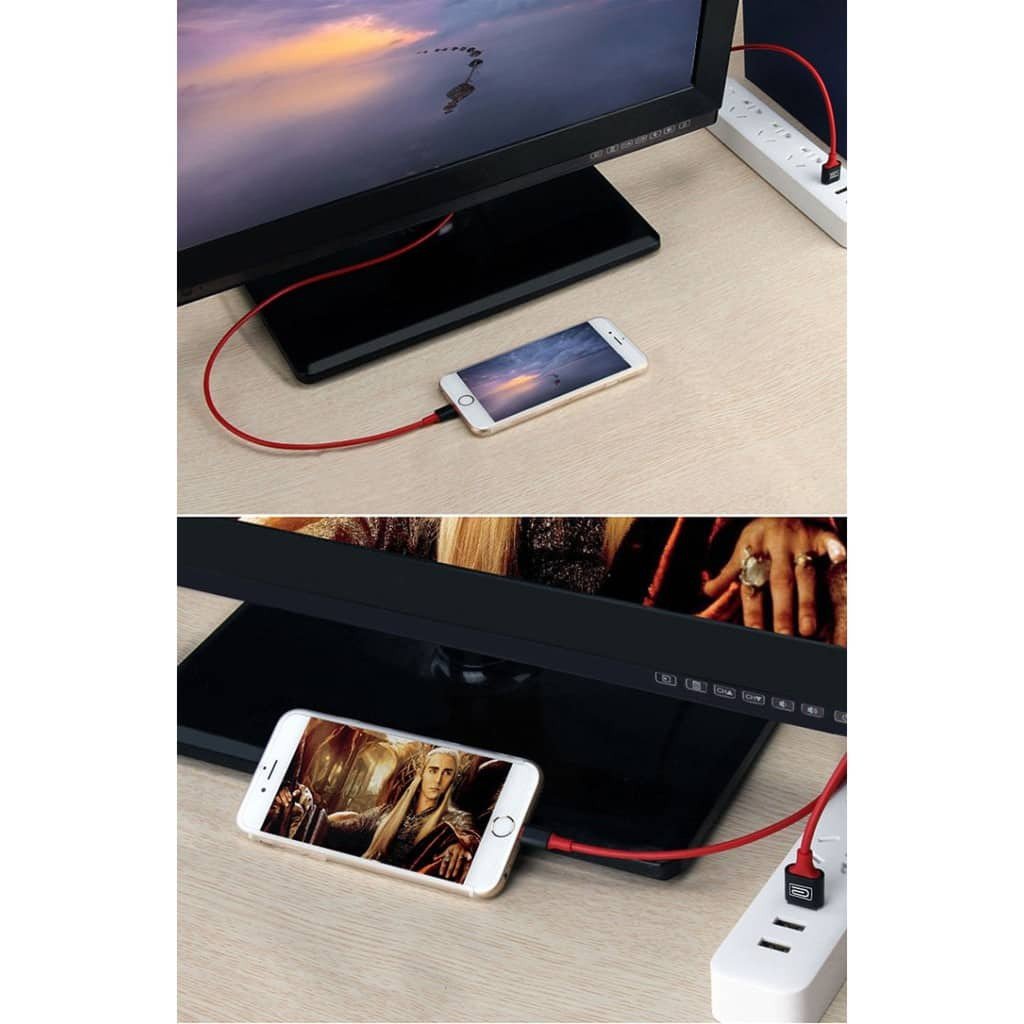




by rizalkamaruzaman
Works well!
by chiow_663799
Good
by lailezahwati
Tq seller… barang dh smpi terbaik lah…😎
by muhamad2592
Good
by shim1987
Good
by hafizsham82
Good
by safiyyah.os
Item received in good condition.
It’s functioning…
Will repeat order sooner for my friends.
TQ
TQ
TQ
TQ
by dr.dlymie
Good
by shahrulamierul
Good
by adamkamil94
Good